Store¶
During startup HACS loads all known repositories, when it does you will see a progressbar at the top of the page, if will not go away on it's own, try refreshing the bowers window after a couple of minutes.
The store tab in HACS contain all the repositories HACS manages.
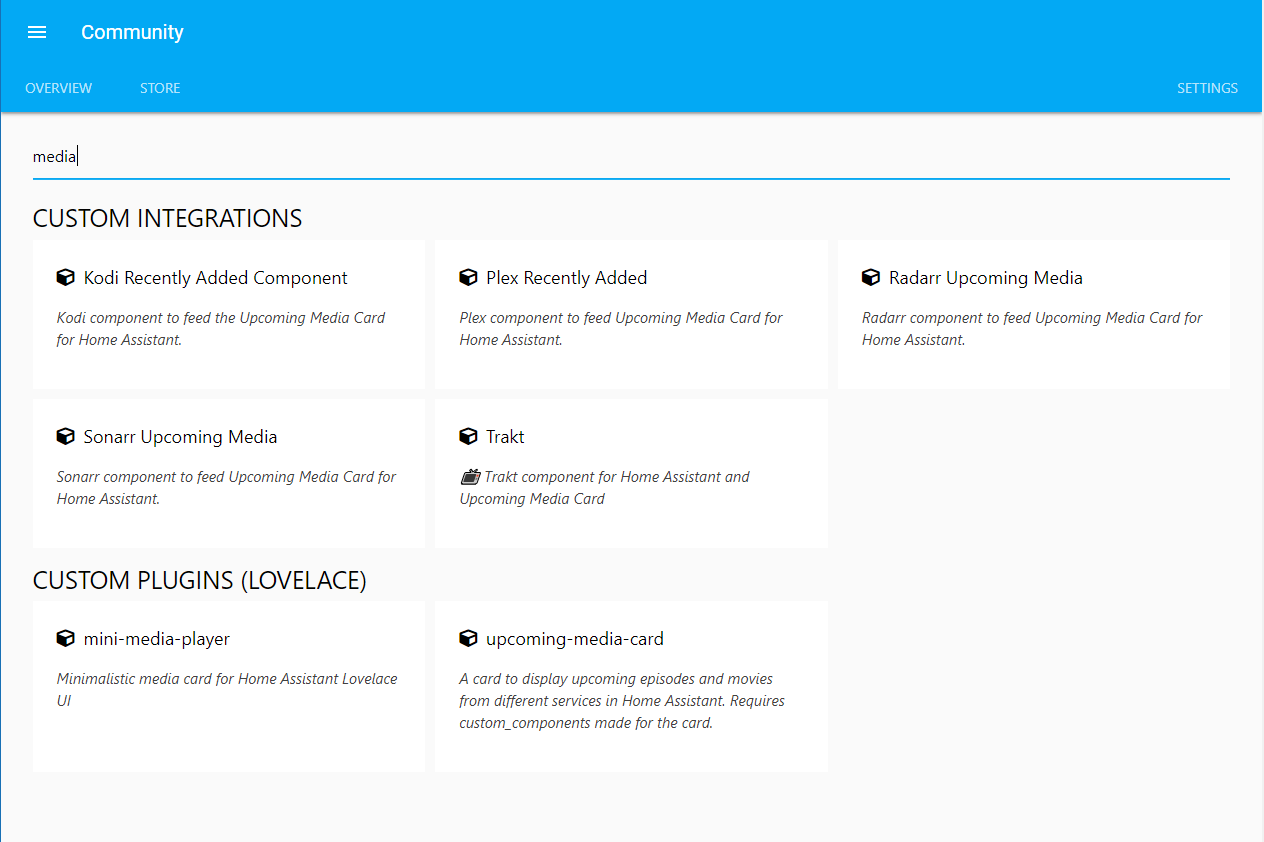
To change the layout have a look at the HACS Display option.
At the top of the store there is a search bar, this can be used to easily search though all the repositories.
The repositories are sorted by type.
If you click anywhere on the card you will get to the Repository view of that repository.
Card elements¶
Every repository is represented as a card, each card contains 3 elements.
Title¶
At the top of the card there is a title for the repository.
Description¶
Below the title there is a description for the repository.
Repository status¶
The status icon give you a quick indication of the status of the repository.
| color | description |
|---|---|
| Green | The repository is installed and there is no pending actions. |
| Orange | There is an update pending. |
| Red | There is an restart pending. |
| No color (the default text color of the theme) | Repository is not installed/managed by HACS. |